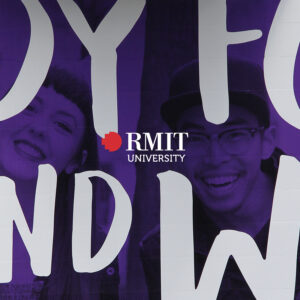RMIT University
Collaborate like a dream team
How do you carry out a seamless and successful software migration across one of Australia’s largest tertiary institutions?
You get all users on board, excited and in the loop from day one. We worked with RMIT University on a migration campaign to Office 365, which was designed to take the bore out of the chore.
Client
RMIT University
Sector
Higher Education
Services
Stakeholder engagement
Workshops
Visual identity

The situation
In 2018, RMIT made a decision to shift their technological operations to Office 365 in order to make full use of Microsoft’s extensive suite of business and collaborative team applications.
This upgrade was inline with RMIT’s Ready for Life & Work strategy as it sought to simplify and streamline the student experience, promote collaboration amongst staff and improve general workflow within the University.
The challenge
Operation RMIT Office 365
To facilitate a seamless migration for a diverse audience group of 100k with minimal disruption and maximum uptake.
We needed to understand and address:
- Staff needs – Improved workflow to deal with the fast-paced growth and change of a big university.
- Academic needs – Be able to access and edit online teaching resources with ease and communicate with students on a professional platform.
- Student needs – A user-friendly platform to collaborate, communicate and create.
Get more done in less time
The outcome
Selling the sizzle, not the sausage
In order to increase engagement, we wanted the campaign and narrative to be friendly, humorous and relatable. Our intention was to ensure that every user group wasn’t intimidated by a software shift, but instead excited to embrace Office 365 with open arms.
The intention was to execute a campaign that emphasised the following primary benefits of the RMIT Office 365 suite:
- Teamwork / collaboration
- Productivity
- Flexibility / fluidity of work
Relatable messaging
Our approach included highlighting the software’s ability to improve daily tasks, right through to enhancing the global perception of RMIT as being one of the best-of-breed technology institutes.
Transitioning between, and learning new computer software can be boring and/or confusing, so it was essential that our broad audience base had access to information that was appropriate to their needs and skill levels. The tailored messaging we developed was designed to address the different pain points of the user groups in the most effective way, and provide a long-term benefit, instead of merely highlighting the technical features of the new software.
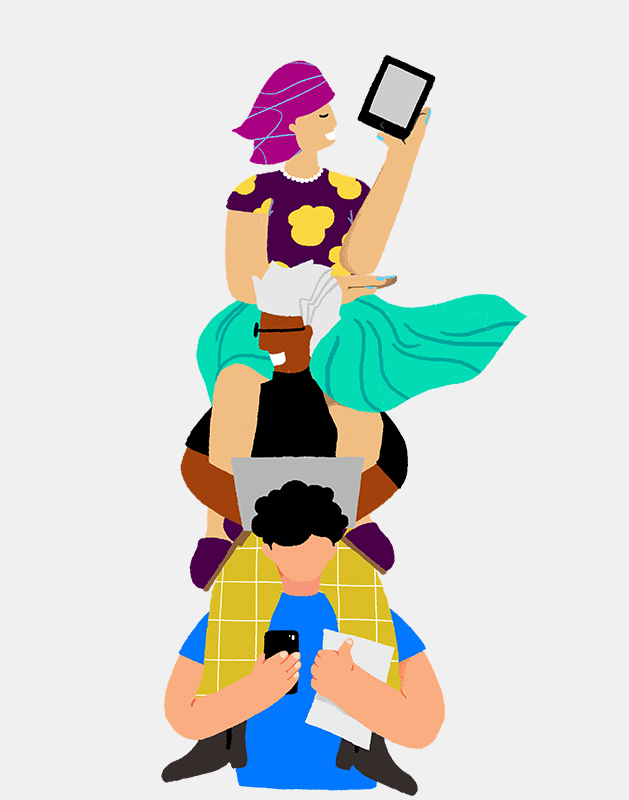

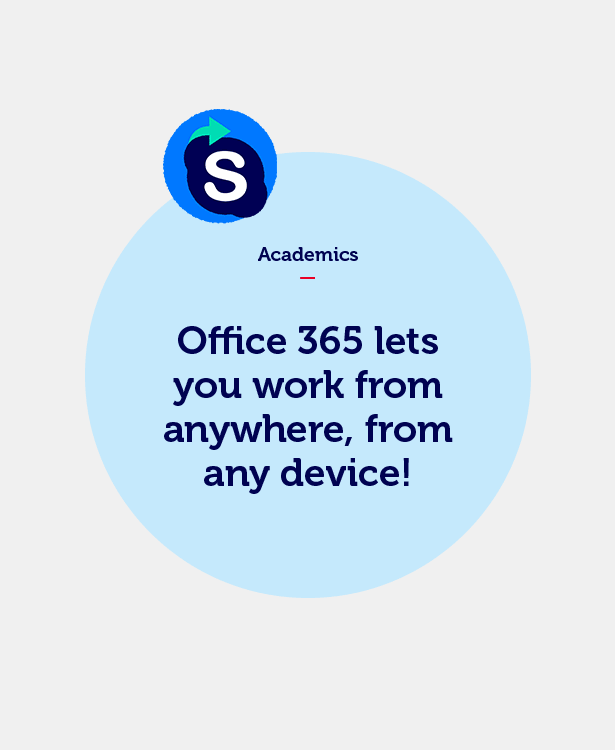

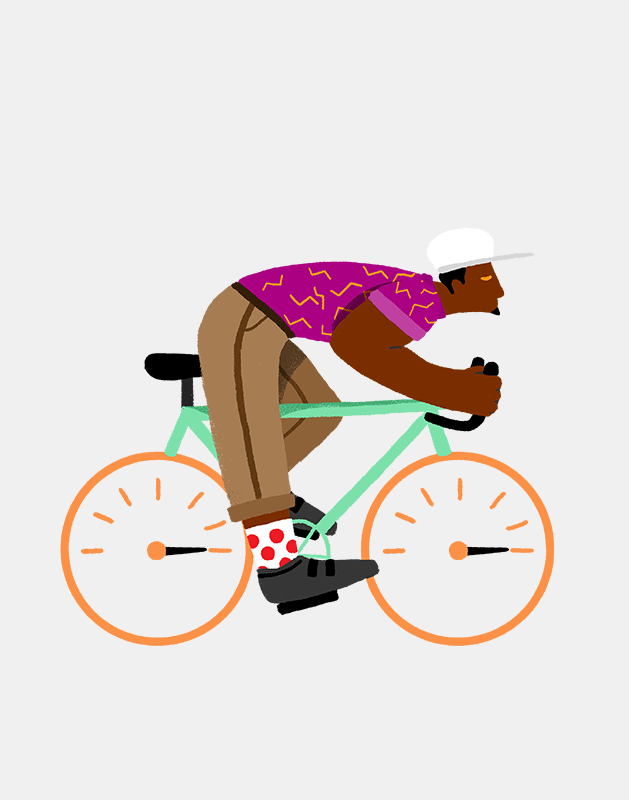
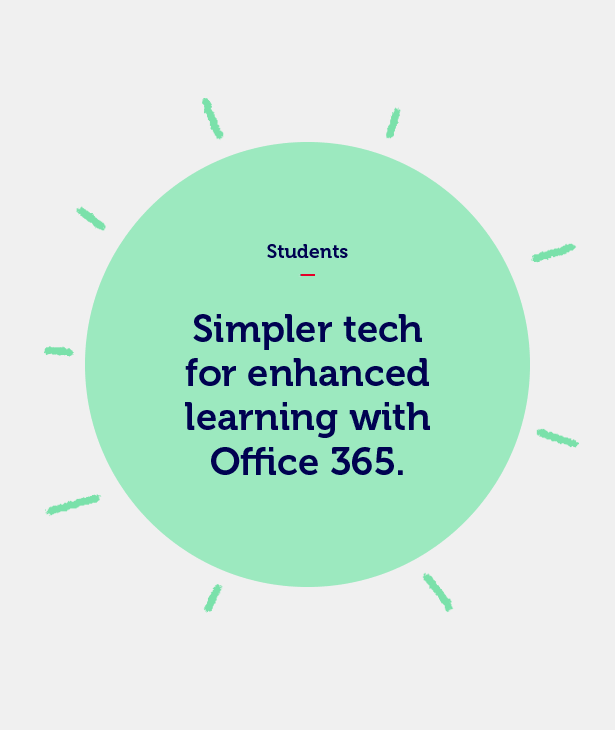




The comprehensive range of messaging for RMIT Office 365 was designed to capture interest through the use of playful office puns. It provided users with a fresh perspective and understanding of a software migration.